Content
The website is divided into three main sections: (1) The Project, (2) Glossary, and (3) Explore. Ancillary pages complete the website: the Acknowledgements page displays all the institutions contributing to the project, especially the repositories; the Donate page provides information on how to support the project.
Besides illustrating the Content, the Project section describes the History of the research project, introduces the multidisciplinary team, the adopted methodology, a list of the team’s publications and news related to the project.
The Turin 1911 project contains controlled terms mainly derived from the Getty AAT (Art and Architecture Thesaurus). This semantic network of unique concepts is used consistently in the Turin 1911 project to avoid ambiguity, allowing comprehension across different disciplines, and making data more consistent. The Glossary section displays in alphabetical order all the terms used in the website. For each term a definition, definition source, Getty API URL, and Getty LOD URL are reported. These terms are used as indexing terms, and keywords are formatted to allow retrieval throughout the entire data collection. The categories using indexing terms are indicated in the lists below.
The core of the website is the Explore section, representing the digital space where the research itself takes place, and where results are immediately visible to everyone. The Explore page integrates a webGIS application, that is an interactive map to assist users to locate the structures of the Fair in the environment and linking them to their dedicated webpages. Besides the webGIS, links to specific sections are displayed: Archival Materials, Built Environment Objects, Protagonists, Locations, Secondary Sources, and Themes. Finally, general information about the Turin 1911 Fair describing the event, the location, and the participating nations are provided. The Explore section orients users as they navigate through the various categories, reflecting the database structure. All sections display records organized in alphabetical lists or displayed within boxes. The Archival Material section is supported by a representative image of each general category. Single pages for each section are designed individually according to type, since each type has its own cataloging entries, which are explained below. When empty, the field is hidden and not displayed to provide a clean webpage. All the individual pages of the Explore section are designed to be linked with each other, including the related images of the archival materials entity. Single pages display a side list of categories to orient the user. A search box allows free text searches via the Programmable Search Engine by Google.
ARCHIVAL MATERIALS
The Archival Materials section collects items preserved in many public and private institutions all around the world and subdivided in categories according to the purpose of production. For Archival materials composed of a single image or an image composed of verso and recto, side-by-side images are displayed. In the case of materials consisting of three pages or more, pages are displayed as flipping books; documentaries are displayed as video integrated in the interface.
For Archival Materials the following fields are displayed:
- Catalog Level, (indexing term)
- Article Title,
- Title Proper/Title Text,
- Creator Description,
- Author/Creator Identity,
- Name of Publisher/Creator Identity,
- Related Protagonists,
- Date of Publication/Creation Date,
- Place of Publication/Creation Place,
- Numbering/Creation Numbers,
- Pages,
- Dimensions Description,
- Inscription Language, (indexing term)
- General Subject Terms, (indexing term)
- Related Built Environment Objects,
- Image View Description, (indexing term)
- View Type, (indexing term)
- View Orientation, (indexing term)
- Descriptive Note Text,
- Related Work/Label Identification,
- Related Secondary Sources,
- Related Architectural Documents,
- Related Archival Materials,
- Current Repository/Geographic Location,
- Current Repository Numbers.
ARCHITECTURAL DOCUMENTS
Architectural Documents is a special category of Archival Materials. It collects items coming from archives of architects of the Fair.
For architectural documents the following fields are displayed:
- Catalog Level, (indexing term)
- Repository Name, (indexing term)
- Current Repository/Geographic Location, (indexing term)
- Administrative Unit, (indexing term)
- Group/Item ID, (indexing term)
- Big Folder Name, (indexing term)
- Small Folder Name, (indexing term)
- Sub-small Folder Name, (indexing term)
- Alternate ID,
- Descriptive Title,
- Document Type, (indexing term)
- Responsibility Description,
- Related Protagonists,
- Descriptive Date,
- Subject/Built Work Name,
- Related Built Environment Objects,
- Method/View (Broad), (indexing term)
- View Orientation, (indexing term)
- Scale Description, (indexing term)
- Dimension Description,
- Inscription Description,
- Dimensioning,
- Numbering,
- Related Work/Label Identification,
- Full Citation,
- Related Archival Materials,
- Related Architectural Documents,
- Related Secondary Sources.
BUILT ENVIRONMENT OBJECTS AND COMPONENTS
The Built Environment Objects section reports all the structures and spaces designed for the Fair. They are classified according to usage. "Built Environment Objects" could be a small building (such as a kiosk), or a transportation structure (such as the Monumental Bridge), or a complex (such as the Pilonetto Complex). The "Built Environment Object" page also integrates another type of webGIS application focusing on the 3D model of the reconstructed object.
The following fields are displayed:
- Object/Work Type, (indexing term)
- Title Text,
- Alternate Title Text,
- Creator Description,
- Creator Identity and Role, (indexing term)
- Creation Date,
- Destruction Date,
- Styles/Periods Description,
- Styles/Periods Indexing Terms, (indexing term)
- Dimension Description,
- Materials/Techniques Description,
- Materials/Techniques Name, (indexing term)
- Material Color, (indexing term)
- Descriptive Note Text,
- Code in the 1911 Map,
- Related Protagonists,
- Related Archival Materials,
- Related Architectural Documents,
- Related Secondary Sources.
A "Built Environment Object" is an homogeneous object with its own style and designers, and can be composed of many "Components (Objects Parts)", as a floor or a section, with specific features. Components have specific fields:
- Components/Part of,
- Title Text,
- Alternate Title Text,
- Creator Description,
- Creator Identity and Role, (indexing term)
- Related Protagonists,
- Dimension Description,
- Descriptive Note Text,
- Code in the 1911 Map,
- Related Archival Materials,
- Related Architectural Documents,
- Related Secondary Sources.
LOCATIONS
Locations are geographical places connected to people involved in the Fair. They are divided in Historical Regions, Inhabited Places, Nations, and Political Divisions.
For locations the following fields are displayed:
- Name,
- Nation,
- Descriptive Note Text,
- Getty API URL,
- Getty LOD URL,
- Related Protagonists.
PROTAGONISTS
People involved in conceiving, designing, building, documenting, attending, visiting the Fair are cataloged under the Protagonists section. They are subdivided according to the role they played in the event. More than one role can apply.
For "Protagonists" the following fields are displayed:
- Name,
- Variant Name,
- Gender, (indexing term)
- Birth Date and Place, (indexing term)
- Death Date and Place, (indexing term)
- Descriptive Note,
- Roles, (indexing term)
- Getty API URL,
- Getty LOD URL,
- Selected References,
- Related Secondary Sources,
- Related Protagonists,
- Related Locations,
- Related Built Environment Objects,
- Related Components,
- Related Archival Materials,
- Related Architectural Documents.
SECONDARY SOURCES
The Secondary Sources section reports lists of publications completed after the Fair ended, by someone who did not attend the event and consulted primary sources. The records are subdivided in articles, books, and chapters and are displayed in descending chronological order. For a Secondary Sources single page, different fields are displayed according to the typology.
For articles the displayed fields are:
- Author,
- Article Title,
- In,
- Numbering,
- Date of Publication,
- Pages,
- DOI,
- General Subject Terms, (indexing term)
- Specific Subject Terms,
- Related Protagonists,
- Related Built Environment Objects,
- Related Components,
- Related Architectural Documents.
For books are displayed:
- Author,
- Title Proper,
- Place of Publication,
- Name of Publisher,
- Date of Publication,
- General Subject Terms, (indexing term)
- Specific Subject Terms,
- Related Protagonists,
- Related Built Environment Objects,
- Related Components, Related Architectural Documents.
For book chapters are displayed:
- Author,
- Book Chapter Title,
- Book Title,
- Editor,
- Pages,
- Place of Publication,
- Name of Publisher,
- Date of Publication,
- General Subject Terms, (indexing term)
- Specific Subject Terms,
- Related Protagonists,
- Related Built Environment Objects,
- Related Components,
- Related Architectural Documents.
THEMES
The Themes section is conceived as a gathering of entities around a term. A description of the theme is reported. Interpretative essays are often linked alongside related protagonists, related built environment objects, related archival materials, and related secondary sources.